Threads for the web revealed as Mark Zuckerberg confirms rollout

Meta is rolling out a web version of Threads that will finally bring the Twitter rival to laptops and computers.
Since its launch in early July, the social platform has only been available through a dedicated mobile app. While this didn’t seem to hinder its reach at first, with Threads amassing 100 million users in record time, interest in the app is now said to be in decline.
Mark Zuckerberg took to Threads on Tuesday to confirm that a web version would be available in the coming days. Meta also revealed the first images of the site, where users will be able to share posts and interact with other people’s content.
The pictures show that its web address will be Threads.net. The site currently serves as a landing page for the platform, complete with a QR code to download its mobile apps.
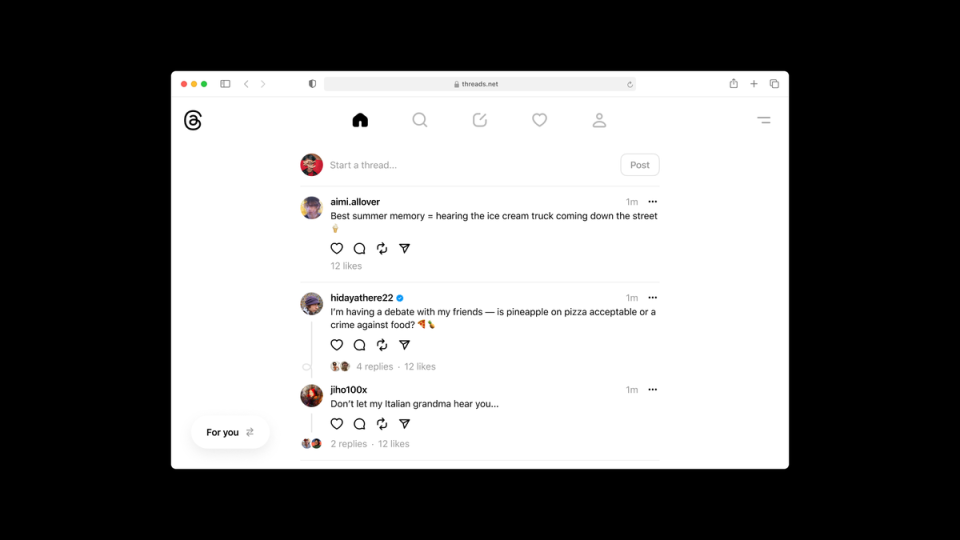
Zuckerberg previously confirmed that a web version of Threads was in the works earlier in August, along with an advanced search option. Instagram boss Adam Mosseri then revealed that an early version of the website was being tested internally, but still needed some work before it could be made public.
News of its imminent launch was revealed in a report by The Wall Street Journal on Monday.
The expansion sees Threads raising the stakes in its battle against Twitter (now known as X). Zuckerberg has been locked in a public feud with X owner Elon Musk, which both sides have suggested could end in a charity cage match.

After a meteoric start, engagement on Threads has started to sputter of late. Zuckerberg recently revealed that the app’s usage had halved. Outside estimates suggest engagement has fallen by 70 per cent.
The upcoming website could help revive interest in the platform by making it more accessible for users at work, and businesses who post frequently.
Threads is connected to Meta’s popular Instagram service, and allows users to share text-based posts. The app is viewed as Meta’s bid to capitalise on the tumult at Twitter under the leadership of Musk, who started charging for features and recently rebranded the service.
Threads was reportedly rushed out by a small team of Meta employees in just six months. That may explain why it arrived in a rudimentary state, with several missing features that had long been available on Twitter.
Responding to user feedback, Threads recently added a new feed that only shows content from accounts users follow.
Threads has also recently introduced a couple of smaller features, including the ability to view liked posts, upload higher quality pics and videos, and optimisation for iMessage links.
How to view liked posts on Threads
Hitting the like button isn’t just a way to show your appreciation for a post, it can also serve as a way to save content you want to return to later.
But using likes as a bookmarking tool didn’t really work on Threads as there was no way to view posts you’d liked. Until now, that is.
Over the weekend, Threads has added the option after testing it out on Android users first.
Users can find their liked posts by going to their profile, tapping the settings icon at the top right above their profile pic, and selecting ‘Your Likes’. This opens up a new tab featuring your liked posts that you can interact with and share.
The new media quality feature is also available through settings. In addition, Apple’s iMessage now shows rich post-link previews for Threads, just like it does for Twitter.
That means, when users send or receive a Threads post, the chat bubble will now show the text of the post along with the poster’s details and profile pic.


