The Zoom mistake that could get you fired
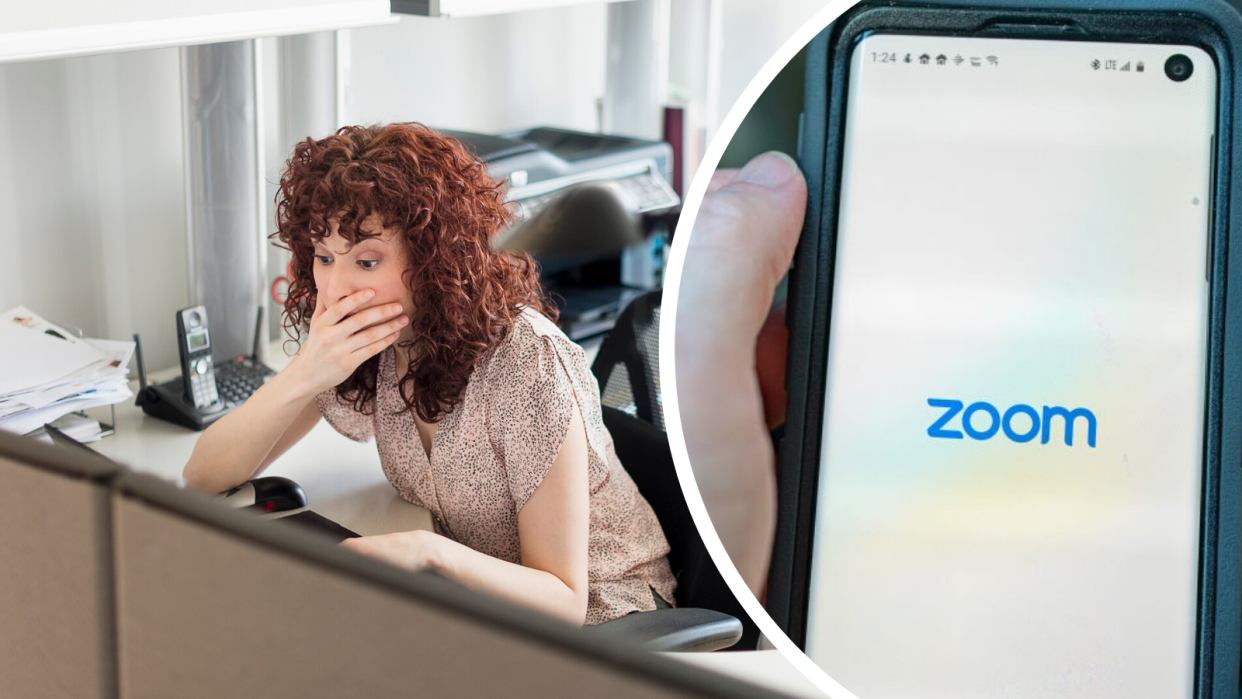
Zoom meetings were once rarity, but with coronavirus forcing the world’s largest work from home experiment, they’re now an everyday occurrence.
The video conferencing app, created in 2011 by Eric Yuan, was downloaded around 2.13 million times around the world on March 23 – up from 56,000 per day just two months earlier.
While it’s been used to host everything from virtual classrooms and church services to blind dates and bucks’ nights, it’s primarily been adopted by big corporates to host their conferences.
However, if you’re a newbie to the app, you may want to heed this warning: using this one feature could get you fired.
Also read: Working from home amid the coronavirus – what are the tax implications?
Also read: How to structure your working from home time
Zoom users can use the app’s private chat function during a conference, thinking they’re about to speak to their colleagues without anyone seeing.
False.
“FYI: If you’re having a committee meeting via Zoom and you use the chat function to privately write to someone, your colleagues may not see it in realtime, but it shows up when the chat is downloaded and put into the minutes folder,” one eagle-eyed Twitter user said.
FYI: if you're having a committee meeting via Zoom and you use the chat function to privately write to someone, your colleagues may not see it in real time, but it shows up when the chat is downloaded and put in the minutes folder...
— Is there an end to Zoom (@HJHaldanePhD) March 29, 2020
Here’s how it works
Any participant in a Zoom meeting can save the public chat of the meeting, which is usually used for people to take down useful notes and record ideas.
You can choose to save the Zoom meeting to the cloud, or locally (to their computers).
If you choose to record a Zoom meeting to the cloud, only chats sent publicly (to everyone in the meeting) will be saved.
However, if you choose to record a Zoom meeting locally, then chats sent publicly and any private exchanges will be saved.
How can I avoid it?
Treat your meetings as you would in the office - only reveal the information you want everyone to know.
The Twitter user who spotted the bug shared his advice too: “Check your chats before you download and share. Or don’t private chat on Zoom.”
And beware of Zoom bombing
As more and more users latch onto the app, the act of “Zoom bombing” has been reported across the globe.
This is when someone who wasn’t invited to your private meeting can sit in on it, view it and share content.
And it’s not hard to do: simply searching “Zoom.us” on Twitter brings up multiple links to meetings, which anyone can then use to join.
Founder and editor-in-chief of The Information Jessica Lessin tweeted on March 21 that her Zoom video call was “attacked” by someone who kept sharing pornography.
Our video call was just attacked by someone who kept sharing pornography + switching between different user accounts so we could not block them. Stay tuned for next steps. And I am sorry to everyone who experienced. We shut down as soon as we could.
— Jessica Lessin (@Jessicalessin) March 20, 2020
How?
Well, Zoom’s official policy states: “The host does not need to grant screen share access for another participant to share their screen.”
How can I avoid Zoom bombing?
Hosts can disable the “Join Before Host” option in their settings or in the admin controls of a call, which means people can’t cause trouble before you arrive.
You can also disable “File Transfer”, so there’s no digital virus sharing.
Another tip is to disable the “Allow Removed Participants to Rejoin” so people who have been kicked out of the chat can’t rejoin.
Make your money work with Yahoo Finance’s daily newsletter. Sign up here and stay on top of the latest money, news and tech news.
Follow Yahoo Finance Australia on Facebook, Twitter, Instagram and LinkedIn.


