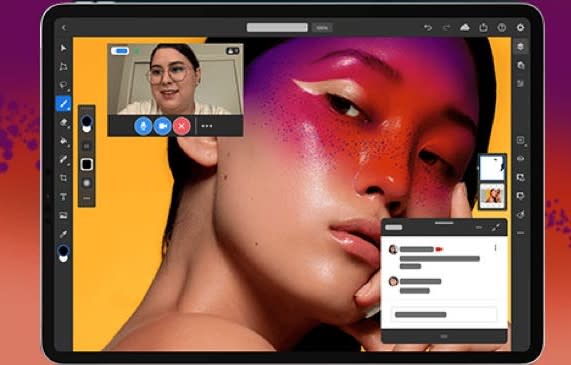Engadget has been testing and reviewing consumer tech since 2004. Our stories may include affiliate links; if you buy something through a link, we may earn a commission. Read more about how we evaluate products.
Photoshop's new AI features include neural filters and sky replacement
Adobe will also suggest Quick Actions based on what you're working on.
Adobe has released new versions of Photoshop for desktop and iPad with a bunch more AI-powered features. The Sky Replacement tool that Adobe added to the latest version of Photoshop Elements is now available in the full version of the software. The feature uses AI to separate the foreground and the sky, and you should be able to create more dramatic scenes with a few clicks.
Neural Filters is another of the AI tools you can play around with today. Adobe worked with NVIDIA on the feature, which it says works best on systems that support graphics acceleration. The first two "featured" filters are Skin Smoothing and Style Transfer. With the latter, you can apply the style of famous paintings like Vincent van Gogh’s Starry Night to your images.

There are six other beta filters that you can try. One called Smart Portrait allows you to change a subject's age, facial expressions, pose and more.
You'll be able to use Neural Filters to colorize black-and-white photos with content-aware color too. With the Super Zoom filter, you can increase the resolution of certain areas of portraits when you zoom in. There are also options to remove artifacts caused by JPEG compression and add simulated volumetric haze to the background of an image to make your subject stand out more.
Elsewhere, there are Sensei-powered Object Aware Refine Edge and Refine Hair tools in the Select and Mask workspace. They will help you select difficult or finer textures and elements (like hair, oddly enough) even when they blend into the background.
Adobe is hoping to help save you even more time with Photoshop's redesigned Discover panel. It contains a larger library of tutorials and tips, along with a more powerful search function. The AI will offer personalized suggestions based on what it has learned about you and what you're working on. For instance, it may recommend one-click Quick Actions that automate certain functions like removing and blurring a background or enhancing the image.
Other new features in Photoshop include Pattern Preview (which gives you an idea of how a design will appear as a pattern), more ways to adjust shapes, an option to reset a Smart Object to its initial state and version history for cloud documents. Desktop users can also sync cloud documents to use them offline. That feature will hit iPad later.
Speaking of iPad, you can now livestream from the Photoshop app if you want to give others an insight into your process. You can toggle your camera and on-screen chat as you see fit. The tablet version of the app also allows you to edit the image size by adjusting the dimensions, resolution and sampling of your project.