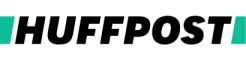How To Use Houseparty, The App That Lets You Hang With Friends From Home
Self-isolation got you down? You might want to give Houseparty a try. The free video chat app, which might be best described as a Snapchat-Zoom hybrid, has been rapidly gaining popularity among those desperately seeking human interaction.
If you’re looking for new ways to kill time while catching up with friends, learn more about how Houseparty works and how to get started.
What Is The Houseparty App, Exactly?
Houseparty has been around since 2016 (it was bought by Epic Games in 2019), but the coronavirus pandemic has only recently launched it into the limelight.
Available for Apple, Android, Mac and Chrome, Houseparty allows up to eight people to hang out virtually. Friends can chat one-on-one, get together in groups and even play games with one another (there’s also a web-based version for other browsers in beta).
If you choose to use Houseparty on a desktop or laptop, you won’t be able to use the app to its full capabilities. Houseparty is really intended for mobile use, which offers full video chat functionality and the ability to play games with friends.
When you open the app on your phone, you’ll immediately be greeted with the self-facing camera view (and a look at your quarantine face ― yikes), along with a cheeky notification or fun fact that rotates periodically. You can swipe up to find a friend and start a houseparty, send a “facemail,” add new friends or invite contacts who haven’t joined yet.

One feature that may catch a lot of new users off-guard is the fact that you’re essentially live once you open the app. As soon as you log in, friends get a notification that you’re on and can hop into your “room.” “I’ve caught a few friends unaware of this who were just checking it out and suddenly were live on video with me,” said Rhea Woods, a vice president at the marketing firm Praytell who’s been active on Houseparty over the past few weeks. If you’re not ready to be seen, you can disable the camera in the...