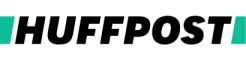A Guide To Not Getting Hacked

It’s 2020 and unless you’re Ron Swanson, the odds are high you’re dependent on the internet for many things. Banking, getting a ride home after a late night, filing your taxes, paying your friend back for pizza, managing your 401(k) ― the list goes on.
A lot of your personal information is out there, and a lot of bad things could happen should it ― and the accounts that safeguard it ― be divulged to the wrong people.
The good news is unless you’re Amazon head honcho Jeff Bezos, Saudi Crown Prince Mohammed bin Salman probably isn’t targeting you with elite hacking tools. Probably. You may have been targeted by a covert Saudi disinformation campaign on Facebook, though!
The more realistic threat to your personal information will arrive in a data breach. A corporate firm will fail to safeguard a database containing hundreds of millions of usernames, passwords and other private information you never realized you consented to their amassing in the first place. It’s a common enough occurrence that the term “breach fatigue” exists. (See incidents at Equifax, Experian, Target, LinkedIn and more.)
Another likely threat: A bad actor could lure you into divulging your password or inadvertently installing malware on your computer via a cleverly designed phishing email. Russia hacked John Podesta, chair of Hillary Clinton’s 2016 campaign, with one of these, giving Donald Trump a boost in his 2016 bid for the presidency.
It’s easier to protect yourself with a couple of simple steps now than to try to recover once the damage is done. So shake off that “it won’t happen to me” mantra and follow along. Here are the basic do’s and don’ts of online security.

DO
Practice password common sense
Check to see if your email address has been involved in a breach at HaveIBeenPwnd.com, a database created by web security expert Troy Hunt. If your account has been compromised, you’ll want to change your login(s) to something new and unique. Even if it...